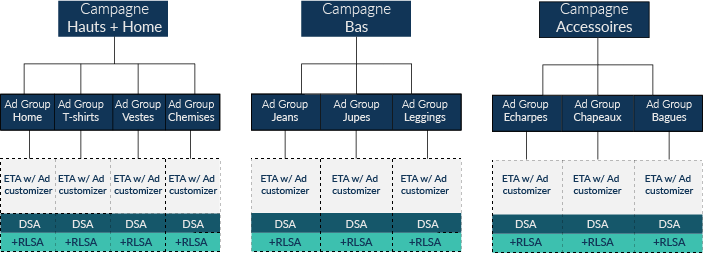Why is Google rejecting these images?
If you manage large product catalogues with marketplaces or listings for which you struggle to master the product characteristics, you may have already seen this alert appear in the Merchant Center. Although the alert may seem harmless, it can lead to the account being suspended. Therefore, it's a subject to be taken seriously.
The most frequent cases are of watermarks inlaid in images, promotional overlays or "call to action" details slipped into the images. In every case, Google will rapidly identify the offending products and will flag up this error to you: promotional overlay on image
The challenge of product images
Your product feeds in the Merchant Center are the first optimisation lever in your Shopping campaigns. If you want to know more, we're exploring the subject in detail in this article. Google attaches particular importance to the quality and relevance of images. The images form part of the most basic information for Google Shopping ads.
How to solve the problem of rejected images
Google has just offered a new feature which is still being tested: automatic image enhancement. This feature enables automatic reprocessing of rejected images based on recognition and image detection algorithms.
Best practice and recommendations for images
Lastly, remember that this Google feature is only an aid to improving images in an ad hoc way. In no way is it a lasting solution to improving your feeds. We also recommend that you follow best practice with regard to images in Google Shopping feeds:
- Provide a high-quality image. We recommend a size of at least 400 x 400. However, Google accepts a resolution of at least 100 x 100 pixels for non-clothing products at least 250 x 250 pixels for clothing products.
- Do not exceed an image size of 64 megapixels or an image file over 16 MB
In addition, always respect the restrictions imposed by Google with regard to promotional content on the image :
- Calls to action, such as "Buy now!"
- Information promoting a service such as an extended guarantee or a delivery
- Promotional adjectives, such as "best" or "cheap"
- Indications about the condition or compatibility of the product, such as "new", "2-piece", "adaptable"
- Overlays, such as watermarks, brands or logos
- Barcodes
- The name or logo of the brand, manufacturer or reseller
Lastly, remember that some online sellers go as far as to rephotograph products to maximise their performance on Google Shopping!